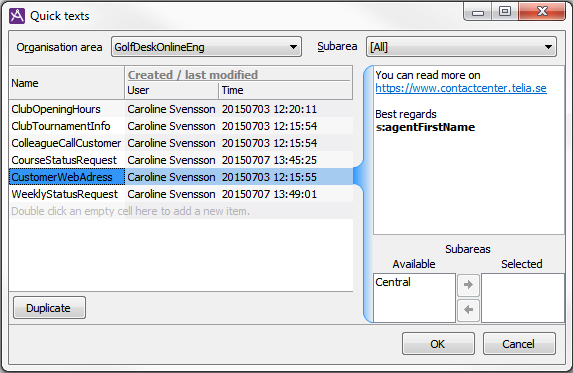
In CallGuide Admin, under Agent application | quick texts menu choice, you can create templates and ready-made texts that the agents can insert when they are writing, as described in Use Quick texts #.
Which texts the agents can use is governed by the agents’ access right to organisation areas and/or subareas. As administrator you can see and reuse texts created by others. Text names with padlock indicate that the text cannot be edited or removed by you, because the texts are connected to areas that are not included in your access rights.
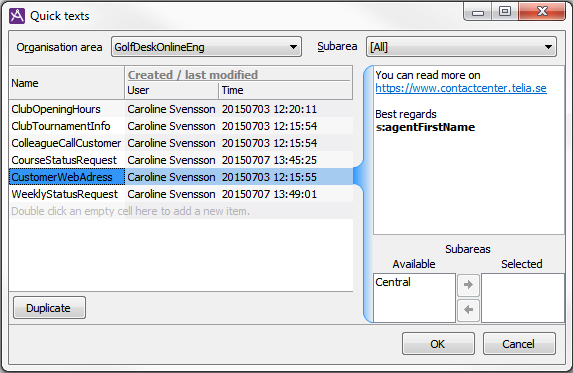
In the Quick texts window you do like this:
Text templates can automatically be updated with facts such as the content of a contact data key for the contact in progress or directory data. To see and select the so-called macros that shall be filled with current values, right-click in the text field. In the opened menu you can select:
Via this same menu you can also select, copy, cut, search and replace.
This is an example of a text that an operator can use during a call in progress for messages to a colleague found in Classic Agent Unifinder.
In the agent applications the user sees the texts in much the same way as in CallGuide Admin. Macro texts in bold are seen in the agent view with UPPER CASE letters and will automatically be exchanged to current values where possible
The agent can access the quick texts both from menu choices and by entering a # in the fields where texts are written. See Use Quick texts #
To edit the name of a quick text, copy its content or remove it completely, right-click in the Name field to open the menu where you can select actions.
Duplicate means that you create a new quick text using an existing one that you have selected. What comes along when you copy is both text and any macros. You should give your new text another name than the automatically written. If the text was originally created for an organisation area, without specified subareas, and you copying only have the access right to subarea(s), your copy is connected to the subareas you have the access right to.